Transferring activity data
Activity data can be transferred from the Polar Active activity monitors to the web service with teacher or student user credentials. For more information on user credentials, see Teacher user accounts and Student user accounts.
- Make sure you have Polar FlowLink data transfer unit plugged into a free USB port and Polar WebSync software installed on your computer running in the background. For more information see Data transfer in activity monitoring.
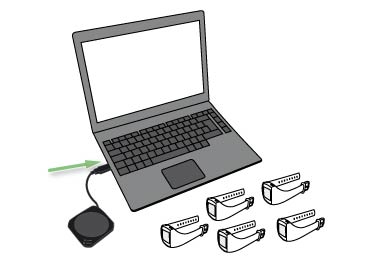
- Place the first activity monitor on the FlowLink with the display facing down. Make sure the Align light is lit on the FlowLink.

- WebSync window opens automatically and prompts for Polar GoFit user credentials.
- As soon as a green tick appears for the activity monitor in WebSync and the monitor appears in Polar GoFit, place another activity monitor on the FlowLink. Follow the progress in WebSync.
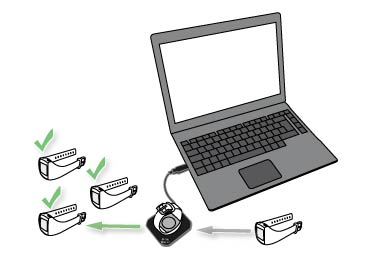
- Continue until you have transferred activity data from all activity monitors.
- Close WebSync when you are done. Sign in to the web service to review the activity data.
 Working with several activity monitors: When WebSync confirms with a green tick that the activity monitor is okay, leave the software running and place the next activity monitor on the FlowLink. If you accidentally closed WebSync, it prompts for the user credentials again when needed.
Working with several activity monitors: When WebSync confirms with a green tick that the activity monitor is okay, leave the software running and place the next activity monitor on the FlowLink. If you accidentally closed WebSync, it prompts for the user credentials again when needed.